Telegram - is a free application that can be used for communication, file sharing of various types and formats, creating and managing your personal channel, as well as for addressing various business tasks.
So what's so special about this messenger and why should it be worth your attention?
First of all, it should be noted that Telegram guarantees the security of user data and their privacy. The application uses a reliable protection protocol, and end-to-end encryption is applied for private chats, ensuring the highest level of security.

What can you do in Telegram?
- Communicate with different users of the application without limits
- Search for users by special personal tags
- Create your own channels
- Use the messenger's cloud storage
- Send files to other users without the need to download to the device
- Join interest-based groups with other users
- Listen to music without subscriptions, restrictions, and the internet
- Make calls to other users
- Use various internal applications
- Use multifunctional chatbots
How to install Telegram
The app is available on all devices: on PC, smartphones, and tablets.
PC
To install Telegram on your PC, select “Telegram for Pc/Linux” or “Telegram for Mac OS”
Phone
To install the messenger on your phone, select "Telegram for Android" or "Telegram for iPhone/iPad"
How to start using Telegram
After installing the application, launch it on your device. Then click "Start Messaging".

Then select your country in the top box, and enter your phone number in the bottom box.

A confirmation code will be sent to your phone number. Enter it in the box.

Fill in your personal data: First and Last Name , then confirm.
Ready! Now you can use the messenger.

Password and email setup for recovery
You can better secure your account by setting up an additional cloud password and recovery email for your account.
Cloud password — is an account password that is requested every time you log in from a new device.
Recovery Email - the email you link to your Telegram account to quickly regain access to your account in case it is lost.
To set up a cloud password and link your email, go to the "Settings" section in the messenger.

Click "Privacy and Security".

Click "Two-Step Verification".

Click "Set Password".

Create a password, enter it, and repeat in the next step.

You can set a hint that will help you remember your password. This step can be skipped.
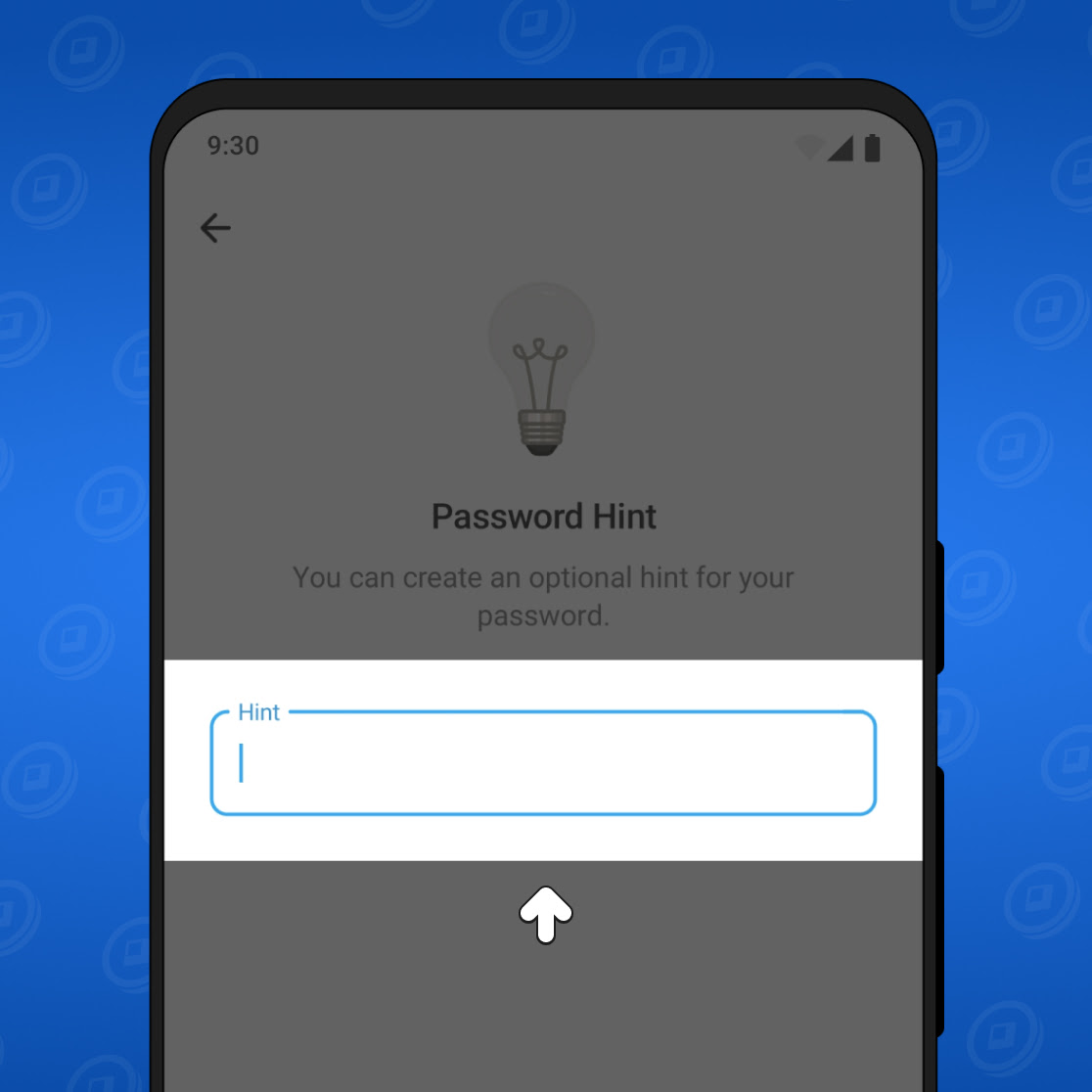
Enter the email address that will be used to recover access to the account.

A confirmation code will be sent to your email. Enter it in the next box.

Great! You now have an additional password and email for account recovery. Your account is protected!

How to use Telegram
After registering and logging into your account, you will have access to all available features of the messenger.
On the main screen, a list of your messages will be displayed. At the top of the screen, you can click the "Search" to start looking for people, groups or communities.

In the opened box you can search for everything that is available in the messenger, which is very convenient. Just enter the name of the group, username, app name, or audio.

You can see all the additional sections of the messenger by going to the "Menu" of the app. To do this, click on the three horizontal lines in the upper right corner of the screen.

All the main sections of the messenger are presented here.
You can learn even more about how to use Telegram and what you can do with it by watching this video.
Login to Mystique Fusion via Telegram
You can link your account to the Mystique Fusion game account, which will ensure the safety of your personal data. Additionally, you will be able to save your progress, invite partners and much more.
Read how to do this in our detailed article: “How to log in via Telegram.”
Conclusion
Telegram is the messenger that has proven its reliability. It is loved for its guarantee of security and privacy, a simple and stylish interface, and the presence of numerous additional features and functions that are not available in many similar applications.

Discover new opportunities with Telegram today, so you can stay connected with all your loved ones tomorrow without worrying about the security and privacy of your conversations!

















